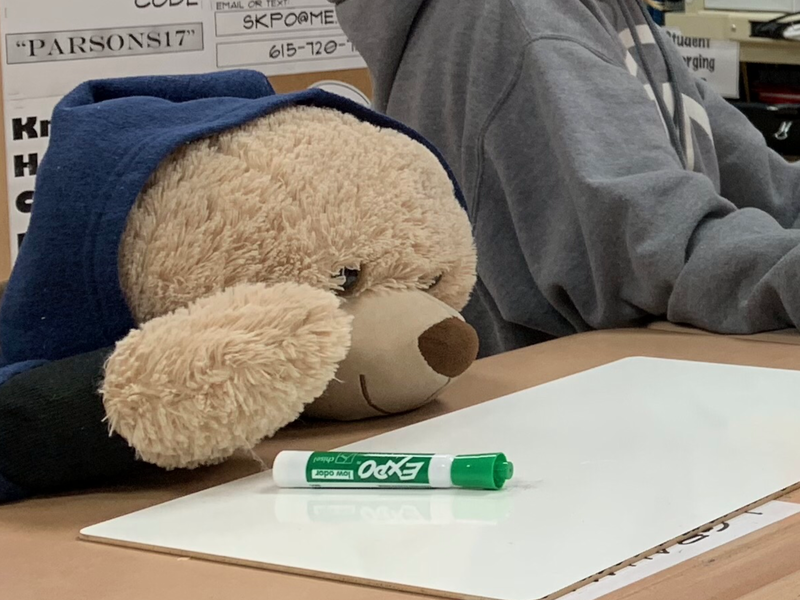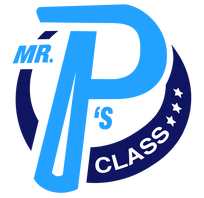Apple Classroom: Links (coming soon)
2022-2023
|
CLASSROOM APPS: (Download all to iPad. Do not create new accounts until instructed.)
|
REMINDERS:
Mr. P’s e-mail: [email protected]
Mr. P’s text: 615-406-4044
Mr. P’s iMessage: [email protected]
Students, as you reach out from your iPad (if you have not already), please let me know that this is the device you’ll use in class for 6th grade. I’ll go ahead and add you to my class contacts and keep track of which device you’re using. If you’ve already done this, there’s no need to reach out again unless, of course, you have a question.
The Remind (app) creates a text alert database for all members (parent and students) of our class. Sign up for our classroom text alerts by texting from your cell phone to the number 81010. In the message line, type @jparsons20 to subscribe to Mr. P’s class announcements. Signing up connects each stakeholder to late-breaking announcements from me. It’s similar to alerts you get from weather or news sources.
We will use MeigsMail.org (a Google Education system) for much of our communication, classwork, and app sign-ins. Each student account name is: [email protected] and the password is the same as students’ TypingWeb passwords. Any student that is unsure of his/her TypingWeb password from last year, please e-mail Mrs. Purcell-Orleck ([email protected]) to get it. Once you have logged in, please e-mail Mr. P ([email protected]) to say hello again but this time from MeigsMail. After signing in to MeigsMail, please open the Google Classroom app and use the class code (ouco5l7) to join our class Google Classroom. Google Classroom may be found in the Google apps on your MeigsMail sign-in page (the tic-tac-toe board) located by the user account circle in the upper right corner. Going to the Google Classroom app or the website classroom.google.com will all get you there as well. Always be sure you are signed in with your MeigsMail account and not another Google account to access any of our class apps.
As a reminder, tax-free weekend is July 29- 31. This is a great opportunity to purchase supplies for the Apple Classroom.
I look forward to seeing everyone on July 29!
Mr. P’s e-mail: [email protected]
Mr. P’s text: 615-406-4044
Mr. P’s iMessage: [email protected]
Students, as you reach out from your iPad (if you have not already), please let me know that this is the device you’ll use in class for 6th grade. I’ll go ahead and add you to my class contacts and keep track of which device you’re using. If you’ve already done this, there’s no need to reach out again unless, of course, you have a question.
The Remind (app) creates a text alert database for all members (parent and students) of our class. Sign up for our classroom text alerts by texting from your cell phone to the number 81010. In the message line, type @jparsons20 to subscribe to Mr. P’s class announcements. Signing up connects each stakeholder to late-breaking announcements from me. It’s similar to alerts you get from weather or news sources.
We will use MeigsMail.org (a Google Education system) for much of our communication, classwork, and app sign-ins. Each student account name is: [email protected] and the password is the same as students’ TypingWeb passwords. Any student that is unsure of his/her TypingWeb password from last year, please e-mail Mrs. Purcell-Orleck ([email protected]) to get it. Once you have logged in, please e-mail Mr. P ([email protected]) to say hello again but this time from MeigsMail. After signing in to MeigsMail, please open the Google Classroom app and use the class code (ouco5l7) to join our class Google Classroom. Google Classroom may be found in the Google apps on your MeigsMail sign-in page (the tic-tac-toe board) located by the user account circle in the upper right corner. Going to the Google Classroom app or the website classroom.google.com will all get you there as well. Always be sure you are signed in with your MeigsMail account and not another Google account to access any of our class apps.
As a reminder, tax-free weekend is July 29- 31. This is a great opportunity to purchase supplies for the Apple Classroom.
I look forward to seeing everyone on July 29!
Apple Classroom
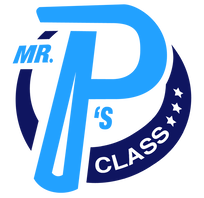
The
The
The
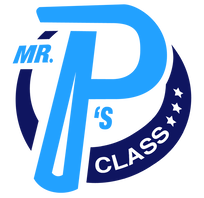
The
The
The